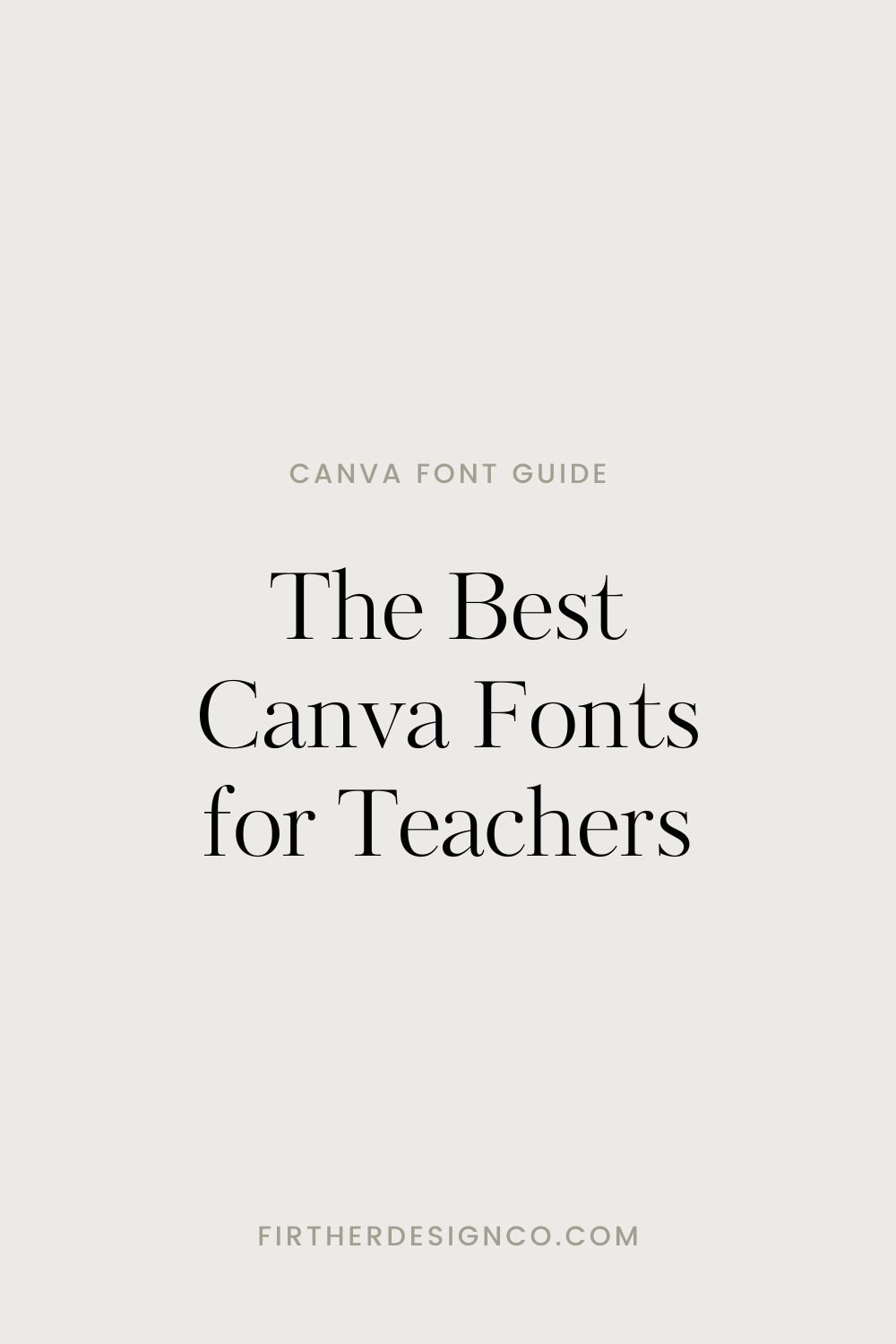The Best Canva Fonts for Teachers
Are you a teacher looking to add some pizazz to your teaching materials? Look no further! In this article, we will explore the best Canva fonts for teachers, helping you create visually appealing and engaging content for your students.
With so many fonts to choose from, it can be overwhelming to know where to start. That's why we've researched for you, identifying the fonts that are not only visually appealing but also legible and easy to read. Whether you're creating worksheets, presentations, or classroom posters, these fonts will make your content pop and capture your students' attention.
So, if you're ready to take your teaching materials to the next level, let's dive in and discover the best Canva fonts for teachers.
If you’re looking for more Canva font inspiration, check out my other Canva font guides:
Choosing the right font for your Christmas designs
When selecting a font for your Christmas designs, consider the mood and message you want to convey. Do you want your design to be elegant and sophisticated, or fun and whimsical? Are you aiming for a vintage look or a modern and minimalistic style? Understanding the tone and theme of your design will help you narrow down your font choices and create a cohesive visual experience.
For elegant and sophisticated designs, opt for serif fonts with beautiful swashes and ornaments. These fonts exude a sense of tradition and class, perfect for formal holiday invitations or high-end branding materials. On the other hand, if you want to create a fun and whimsical vibe, consider using script fonts with playful ligatures and decorative elements. These fonts are great for holiday cards, social media posts, and festive banners.
My Top Canva Fonts For Teachers
Nunito
Jua
Dreaming Outloud Sans
Tan Nimbus
Apricots
Special Elite
Nexa Slab (Canva Pro only)
Canda Tawa Cute (Canva Pro only)
Beth Ellen
Crushed
Yomogi Font
Stadio Now Text
Canva Fonts That Look Like Chalk
What would a teacher font guide be without fonts that look like chalk?! Search in Canva for chalkboard backgrounds to tie the look together and experiment with other “chalk” colors to add visual interest. You can also add chalk illustrations from the Canva elements panel like I did in the graphic for this blog post!
Cabin Sketch
Berton
Six Hands Chalk
Louisville II (Canva Pro only)
Sigher
Exploring the best font categories for educational materials
Typography is the art and technique of arranging type to make written language legible, readable, and visually appealing. When it comes to typography, there are several principles to keep in mind when choosing fonts for your teaching materials.
First, consider the hierarchy of information. Use different font sizes, weights, and styles to distinguish between headings, subheadings, and body text. This helps guide the reader's eye and makes the content easier to navigate.
Second, pay attention to contrast. Contrast can be achieved through font size, weight, and style. For example, pairing a bold, uppercase heading with a light, lowercase body text creates a clear distinction and adds visual interest.
Third, consistency is key. Choose fonts that complement each other and use them consistently throughout your materials. This creates a cohesive and professional look.
Finally, consider the target audience. Different fonts evoke different emotions and have different associations. For example, a playful font may be appropriate for younger students, while a more formal font may be better suited for older students or professional presentations.
Get a free 30-day trial of Canva Pro
This guide contains some Premium fonts available only to Canva Pro Subscribers. If you want to access these font options in Canva, you can try the Canva Pro plan. Canva Pro fonts are indicated with a crown icon to the right when you’re browsing the font list in Canva.
For a 30-day free trial of Canva Pro you can head over here to give it a whirl! In addition to extra fonts, you also get more stock photos, the ability to create templates, and (my personal favorite) the image background eraser, which is perfect for creating shoppable posts for sharing with your audience.
Conclusion: Enhancing your teaching materials with the best Canva fonts
Now that we've explored some of the best Canva fonts for teachers, let's dive into some tips for choosing the right font for your materials.
1. Consider the subject and audience: Think about the subject you're teaching and the age group of your students. Choose fonts that align with the tone and style of your subject, while also considering the readability for your students.
2. Balance legibility and creativity: While it's important to choose fonts that are visually appealing, it's equally important to ensure that they are legible and easy to read. Strike a balance between creativity and legibility to ensure that your students can easily understand the content.
3. Use fonts consistently: To maintain a cohesive and professional look, use the same fonts consistently throughout your teaching materials. This helps create a sense of familiarity for your students and makes it easier for them to navigate and understand the content.
4. Experiment and have fun: Don't be afraid to experiment with different fonts and styles. Canva offers a wide range of options, so take the time to explore and find the fonts that best represent your teaching style and enhance your materials.
Keep reading with my full page of Canva Font Guides & Tutorials