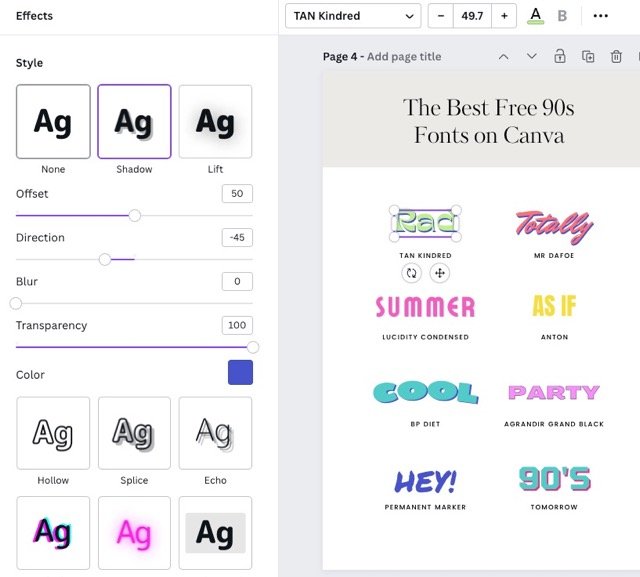The Best 90s Fonts on Canva
Creating a throwback design and trying to find a 90s font on Canva that’s just right? Luckily Canva has quite the selection of vintage fonts that will help you get that 90s look in your design.
In this post, I’m sharing a list of the best 90s fonts on Canva that you can start using in your designs today!
I’ve included moodboards along with it because when I researched the 90s font aesthetic, I noticed that there were a lot of classic and well known fonts being used.
If you’re looking for more Canva font inspiration, check out my other Canva font guides:
The cool thing about fonts in the 90s is that the aesthetic was largely driven by interesting typography. This is due to more vector software being available to designers. Fun fact: the infamous Comic Sans was created in 1994. Read more on the design trends of the 90s in this article.
Free 90s Canva Fonts for a Classic Nineties Aesthetic
Tan Kindred
Mr Dafoe
Lucidity Condensed
Anton
BP Diet
Agrandir Grand Black
Permanent Marker
Tomorrow
90s Fonts on Canva Inspired by Print Ads & Pop Culture
Agrandir Black
Poppins Extra Bold
Cerebri Bold
Noto Serif Display Extra Condensed
GFS Didot
Old Standard
Arimo
Alta
Design Tips for Using 90s Fonts on Canva
If you’re using retro fonts in Canva, especially 90s-inspired ones, I have some tips to get the best end result. I’ve also created a 90s Fonts and Graphic Design board on Pinterest that you can browse for inspiration!
Getting the 90s Design Aesthetic
I colorized many of the fonts in this guide because unlike 70s typography where things have a very obvious retro feel, a lot of the 90s style is classic fonts with colors and text effects applied.
The 90s is known for bright, electric colors: teal, salmon or hot pink, yellow, and electric purple. In addition to utilizing those colors, I recommend playing around with the shadow effects in Canva to add more personality.
How to Add Text Effects in Canva
Cick on your text → choose “Effects” from the option bar → adjust the offset, shadow color, direction, and transparency.
Using Imagery
To get a vintage aesthetic for your stock photos, try applying a grainy layer or filter over the top. If you’re able to edit the photo, look for presets that mimic a classic film camera. Alternatively, you might also try searching “grainy gradient” in Canva for a background that would fit perfectly with a 90s Canva font!
If you’re looking for preselected Canva Fonts and Color Palettes for your brand:
Tired of scrolling for the perfect Canva font? I put together a carefully curated collection of the best Canva font pairings and ready-made color palettes to infuse life into your brand visuals. Get a guide sent right to your inbox here.
Get a free 30-day trial of Canva Pro
Almost all of the Canva vintage fonts I mentioned in this guide are available on the free version of Canva, which is awesome for anyone to use and get started! For those that aren’t available on Canva I’ve made sure to include a free variant!
If you want even more font options in Canva, you can try the Canva Pro plan. Canva Pro fonts are indicated with a crown icon to the right when you’re browsing the font list in Canva.
For a 30-day free trial of Canva Pro you can head over here to give it a whirl! In addition to extra fonts, you also get more stock photos, the ability to create templates, and (my personal favorite) the image background eraser, which is perfect for creating shoppable posts for sharing with your audience.
If you liked this retro Canva fonts post, pin it for later!
I hope this list of 90s and 70s font styles on Canva helps you add some retro-inspired flair to your next Canva design. If you liked this groovy fonts on Canva guide, save it for later by pinning one of the images in the post. I can’t wait to see what you create!
What are your favorite Canva retro fonts? Let me know in the comments if there’s a 90s Canva font you love that’s not on the list!
Keep reading with my full page of Canva Font Guides & Tutorials