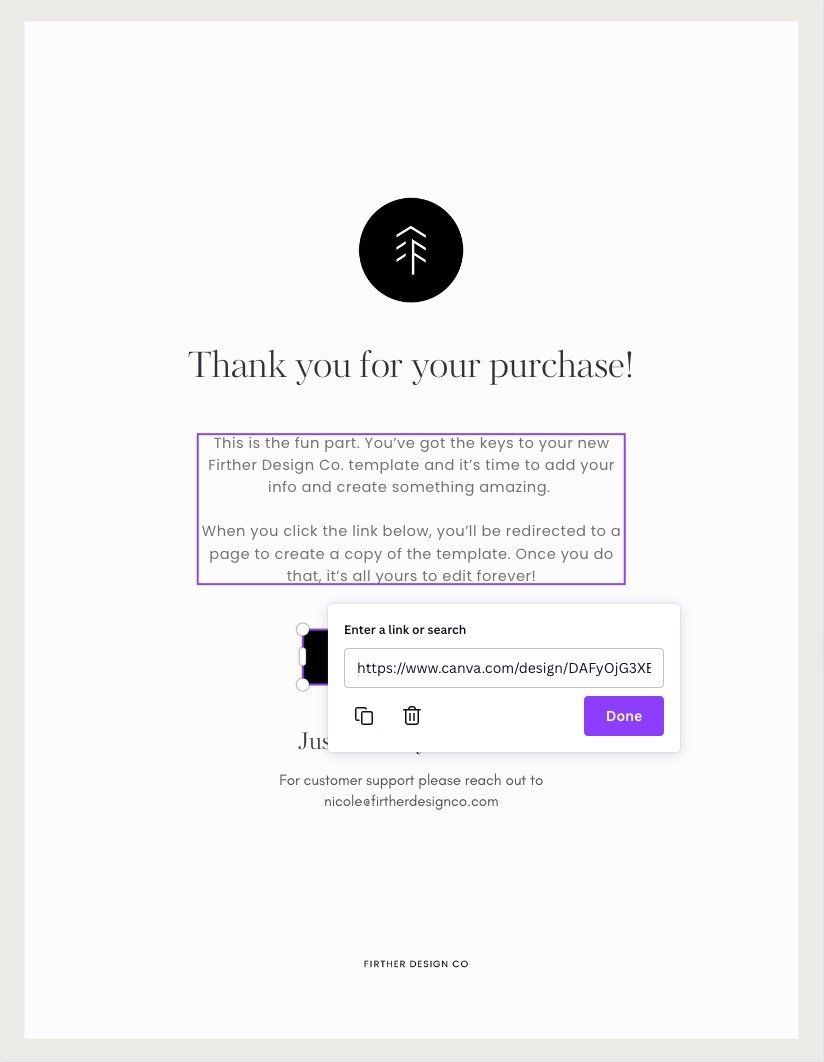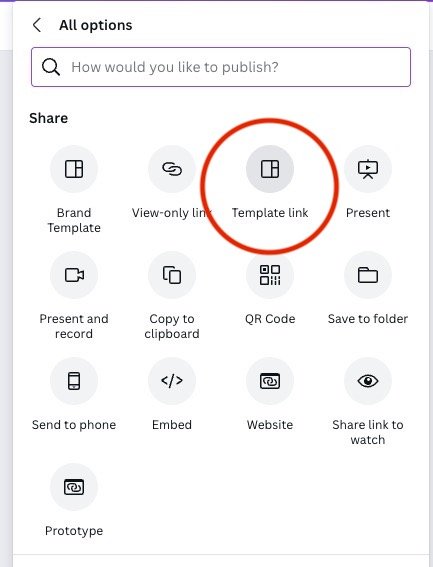How to Create Canva Templates to Sell
Picture this. You designed something that helps solve a problem in your business in Canva.
What if you listed it for sale as a template for your audience?
As a business owner, delving into the realm of selling Canva templates can be a game-changer. Not only does it allow you to showcase and monetize your design skills with minimal overhead costs, but it also offers the enticing prospect of passive income.
With the global accessibility of digital products, you have the potential to reach customers worldwide, all while capitalizing on your design expertise. Selling Canva templates not only provides a scalable business model but also allows for flexibility, adaptability to trends, and the creation of a diverse product line.
In this post I’m going to walk you through everything you need to know about selling Canva templates online, whether it’s through Etsy, Instagram, a Stan store—you name it! Let’s dive in.
Step-by-Step Guide to Selling Canva Templates
The step by step guide below will walk you through how to share a Canva template link to sell on Etsy or Instagram. This is achieved by creating what I like to call a “Template Access File.” Once you create this file, I recommend saving it as a template to use for your future Canva template listings!
Log into Canva: Start by logging into your Canva account or sign up if you don't have one. You can sell templates on either a Canva Free or Canva Pro account.
Choose Template Dimensions: Select the appropriate dimensions for your template, considering the platform it will be used on.
Design Your Canva Template: Add design elements like text, images, and shapes to create the base of your template.
Do a Clean-up Design Pass: Since this template will be accessed by others, it’s important to make sure you have a tidy file before you list it for sale. Make sure your text boxes are organized and sized appropriately, make sure your styles are consistent throughout, and ensure that everything is aligned properly.
Name and Save: Once your design is complete, be sure to name your file clearly and save it to a folder in Canva specifically for your template projects. Trust me, this will save you a headache in the future!
Create a Template Access File: To access a Canva template, your customer will need to click through a template-sharing link. Most selling platforms don’t support a link being shared, so you have to create what I call a Template Access File. Create a letter-sized document in Canva and add a simple header that says something like “Thank you for your purchase.” Next, add any information that might be helpful, such as printing instructions or how to edit the file. Lastly, add a button from the Elements tab (or create your own by typing text into a rectangle shape.
Grab Your Template Link: Go back to the Canva template file you want to sell. Click Share > More > Template Link. Copy this link and go back to your Template Access File. Right-click the button you added to your design and choose Link from the options. Paste in your link and hit enter.
Download as PDF: Download your Template Access File as a PDF by going to the Share menu in Canva. Make sure you name the file something that will be easy for your customers to read and find in their files.
Test Your Download: After you download your PDF, be sure to test that the link opens properly and goes to the right place!
List for Sale: You can now upload this document to sell on the platform of your choice.
FAQs on How to Sell Canva Templates
Can I sell Canva templates?
Absolutely, Canva supports the creation of templates for commercial use. Remember to always check and adhere to the terms and conditions of both Canva and the platforms where you plan to sell your templates to ensure a smooth and compliant selling process. You can read the most up-to-date information here.
Can you sell Canva templates with Pro elements?
If you sell Canva templates that contain Pro content, they will be watermarked. That means that when someone purchases the file, they need to purchase a one-off Content license. For this reason, I don’t recommend using Pro elements in template designs, especially if the design is heavily reliant on that element. Adding a surprise cost after purchase could lead to a poor customer experience. If you do go this route, be sure to disclaim the Pro element and what it entails in your product description.
Is selling Canva templates on Etsy legal?
Yes, you may sell Canva templates on Etsy.
Can I resell existing Canva templates?
You cannot resell Canva templates as-is. This means that you would need to do heavy modifications to make the design template your own, not just changing the font. You can see the full list of what’s allowed in Section 5 on this page. I also believe that if you create your own unique template, it’s going to be more appealing to buyers since it’s one of a kind! Win-win.
Can I sell Canva templates with a free account?
Absolutely! For the first year of my business, I created and sold all of my products using a free account. It’s a great low-risk way to give Canva a try and see if it works for you. If you want to try the Pro version of Canva, you can get a free 30-day trial here.