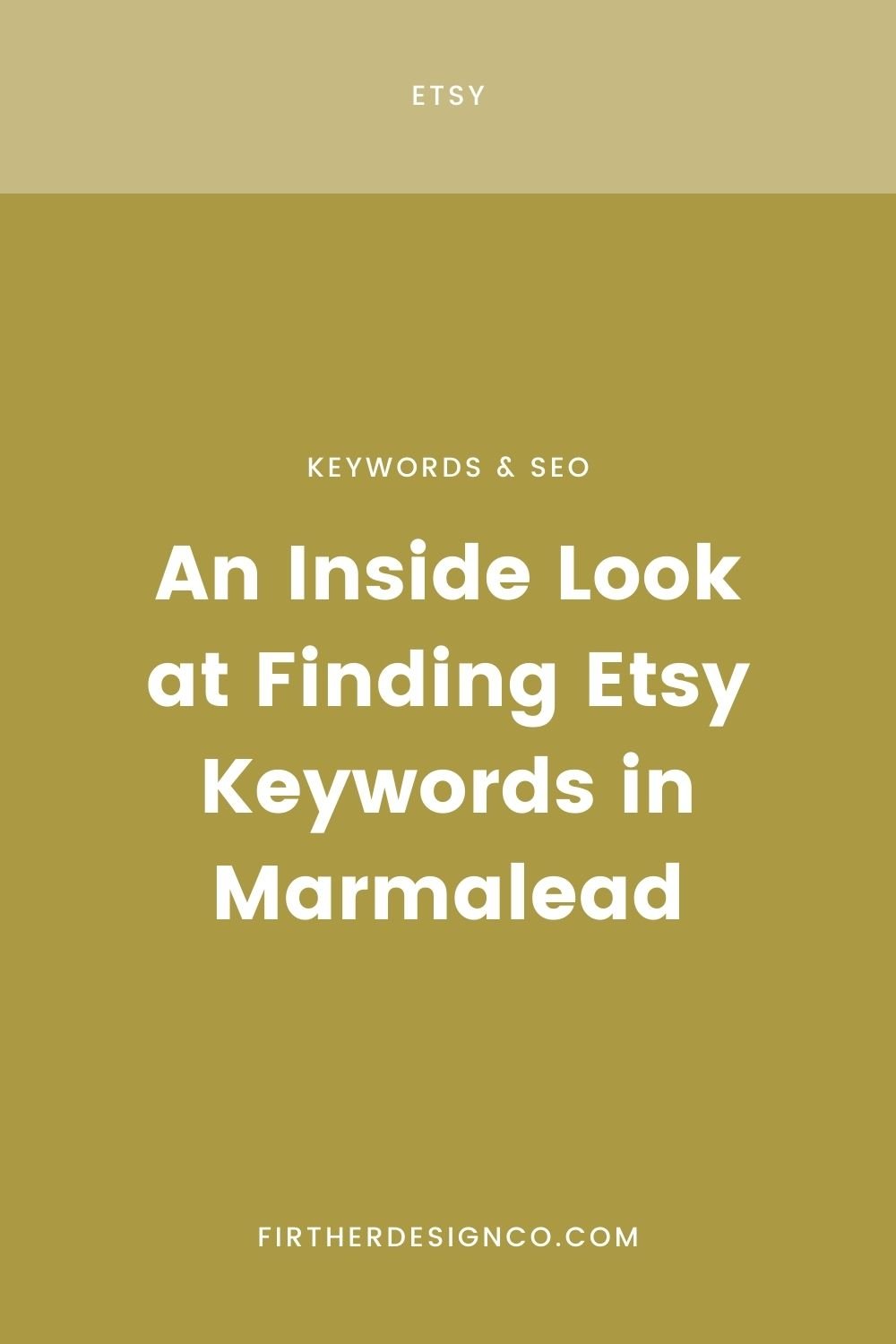An Inside Look at Finding Etsy Keywords in Marmalead
If you’re an Etsy seller, chances are you’ve heard of Marmalead. If you haven’t, Marmalead is a powerful subscription-based research tool specifically for Etsy sellers that allows you to research SEO and Etsy trends. In this post, I’m going to walk through how I use Marmalead to plan keywords for the best possible Etsy SEO. I use this method each time I create a new listing on Etsy.
Marmalead uses an A-F grading system to let you know how optimized your posts are and I’m happy to report I’ve finally figured out a method that works for me for keyword research!
How much does Maramalead cost?
I want to start off by answering this question, as the cost of Marmalead might deter some from using it. It’s $19/month, which is a pretty hefty fee if you’re a beginner seller. You can sign up for a 14 day free trial here just to give it a whirl.
If you’re like me and trying to stretch your dollars, I’d highly advise doing some planning and really use Marmalead in those 14 days. If you can use it to optimize existing listings and plan for new ones, you can always wait and see how well they perform and perhaps go back and subscribe later on when you do more product development.
How to use Marmalead for Etsy
It may take a big of time to get used to all the tools and features within Marmalead, but today I’m going to focus specifically on searching for keywords to use in Etsy listings. We can dive into trend research and pricing another day! For this, the main tools we’ll use are Search, Storm, and Competition.
For the purposes of this article, I’m going to use my Kid’s Chore Chart as an example (especially since it scored A+ in the image above!)
1) Search
When you have an item to list, you’ll need to find a few good keywords to use as a theme for keyword research. For my chore chart, I thought about what I would search if I was looking for a product like this. This one is pretty easy: chore chart. Once I have this I’ll use it as a starting point in my research. My example here seems a bit obvious but you can imagine if you had something like pottery for sale, you’d have to consider whether something “coffee cup” or “coffee mug” would be better to use.
One thing to note about Marmalead is that green = good. For the “chore chart” keyword, you can see that it’s got a good amount of searches and engagement, but also good competition. This is really the sweet spot for Etsy SEO because it means that a lot of people are wanting that item, but there isn’t a ton of competition. If there were very few searches I would continue to tweak this until I found something with a better balance.
You can also scroll down the page to see a word cloud of different Etsy keywords and their popularity. Something important to note is that searches, engagement, and competition don’t all have to be green in Marmalead for you to use it. It’s totally okay to have a mix of orange and yellow in there too, as long as it makes sense to you.
Remember that the purpose of this step is to simply identify a “theme” to research along. Nothing is set in stone yet!
2) Use Marmalead Storm
Next up, you’re going to use the “Storm” feature to find the bulk of your keywords. This is an awesome tool because it takes the thinking out of coming up with keywords and simply gives you things people are searching for.
Here’s how I use the Marmalead storm feature:
Enter whatever keyword you found in step 1 into the search box. After submitting, you’ll see a long list of keywords on the right.
The way the tool works is you have to tell it both what relates to your topic and what doesn’t. Go through the list and make selections based on how well the keyword relates to your listing. You don’t have to take an action on all of them, but the more you go through, the more keywords it will spit out for you to pick from. Use the green arrow to add them to your list on the right and the red “x” to remove them from the list.
Continue going through the storm list until you have a good selection of keywords. As a note, Etsy allows up to 13 keywords in a listing, so the more keyword options you have in storm, the better!
Once your list is complete, click the orange “Save” bottom on the top right of your keyword list.
3) Comparison
Next, create a duplicate tab (or split screen) in Marmalead so you have the Storm and Comparison tools open. What you’re going to do now is take your keywords from Storm and test them against each other in Comparison so you can determine which keywords to use and what ones would be the best to include up front in your title.
First, a quick background on what makes good Etsy SEO in listings
Before I explain this step, it’s important for you to understand what exactly you’re looking for and how to write a good title in Etsy. It’s a complex topic so I’ll provide a quick overview on best practices here:
Your best keywords should be at the front of your Etsy listing
I like to separate my title keywords with commas
Your should have a good mix of long-tail and non long-tail keywords. For more in-depth information on this topic, check out this article.
Keywords are important, but the most important thing is making sure your keyword is user-friendly and reads easily. So “Chore Chart for Kids, Kids Chore Chart, Responsibility Chart, Editable Chore Chart” is better than “Chore Chart for Kids Chore Chart Responsibility Chart Editable Chore Chart”
Repeat your top title keywords in your tags. If they’re too long you can split them into two. For example “Editable Kids Responsibility Chart” could be tagged as “Editable Kids” and “Responsibility Chart”
The main purpose of tags is to make sure you’re casting a broad net to describe your item to potential buyers. For example, I have my item listed as “Chore Chart” but people may also call it something like “responsibility chart” or “routine chart” in their search.
Now…onto comparison!
The next step is to take your list of keyword ideas from Storm and compare them against each other to figure out which ones to move forward with and where to put them. As I mentioned before, “green is good” in Marmalead so test those first. If you look at my Storm list in the previous section, you’ll see that the all green “chore chart for kids” did the best in my first Comparison search. Pretty awesome, huh?
The purpose of this step is to walk away with a well vetted list of keywords that contain a good mix of long tail and non long tail keywords. Use the very best ones up front in your title and make decision on which ones to include in your tags section.
This is a step by step process I’ve listed but once you start using Marmalead you’ll see it’s a pretty cyclical process. If your Storm list isn’t showing the results you’d like to see, you may have to research some other keywords to try to brainstorm with in Storm.
I hope this article is helpful to you in understanding more on how to use Marmalead for Etsy keyword research. I’m definitely not a professional, but as a beginner seller who doesn’t have all day to devote to Etsy SEO research, this method has been working well for me. I’ve learned that while keywords are important, it’s just one piece of the puzzle of Etsy success. I have had listings where the keywords are great and get crickets once I post it. Keep learning and keep growing!