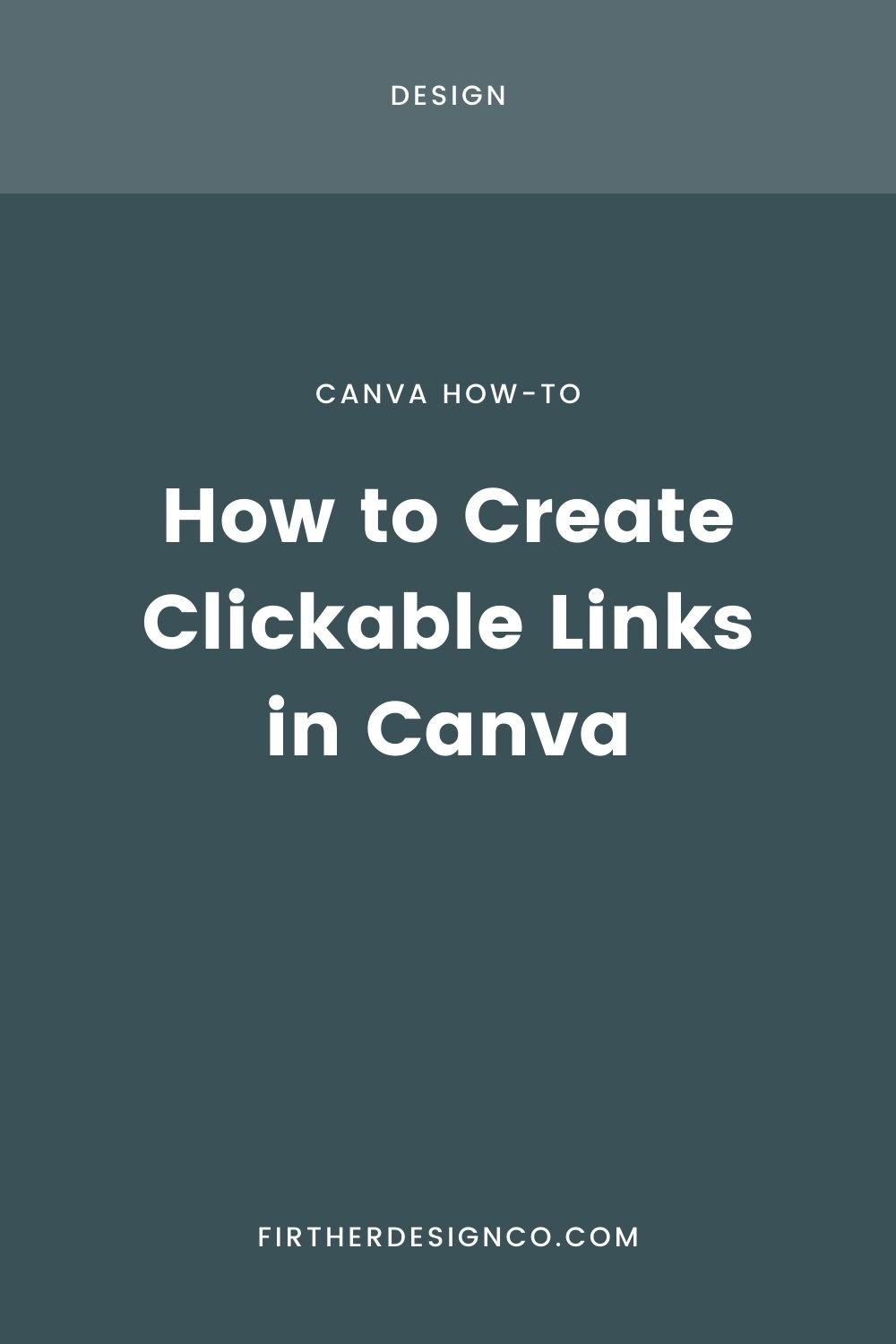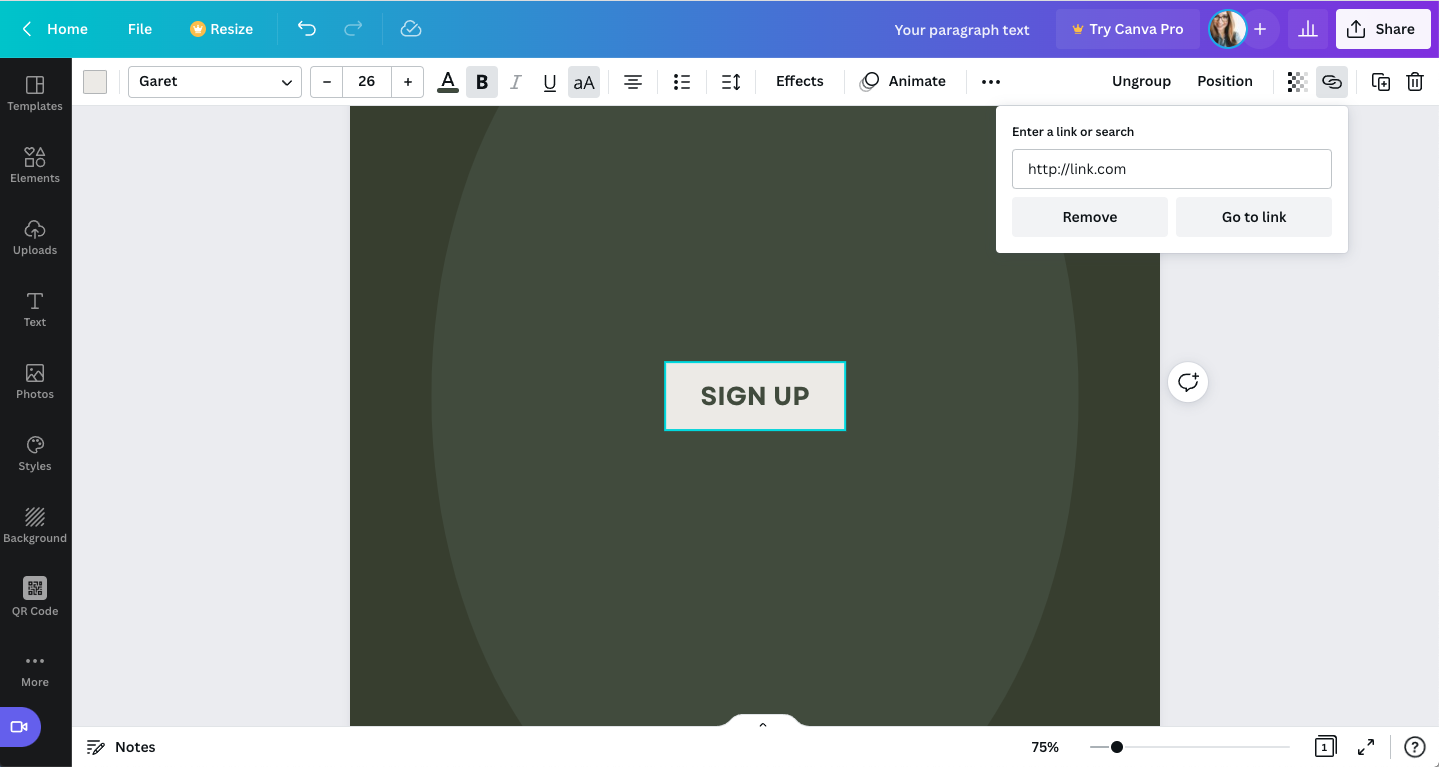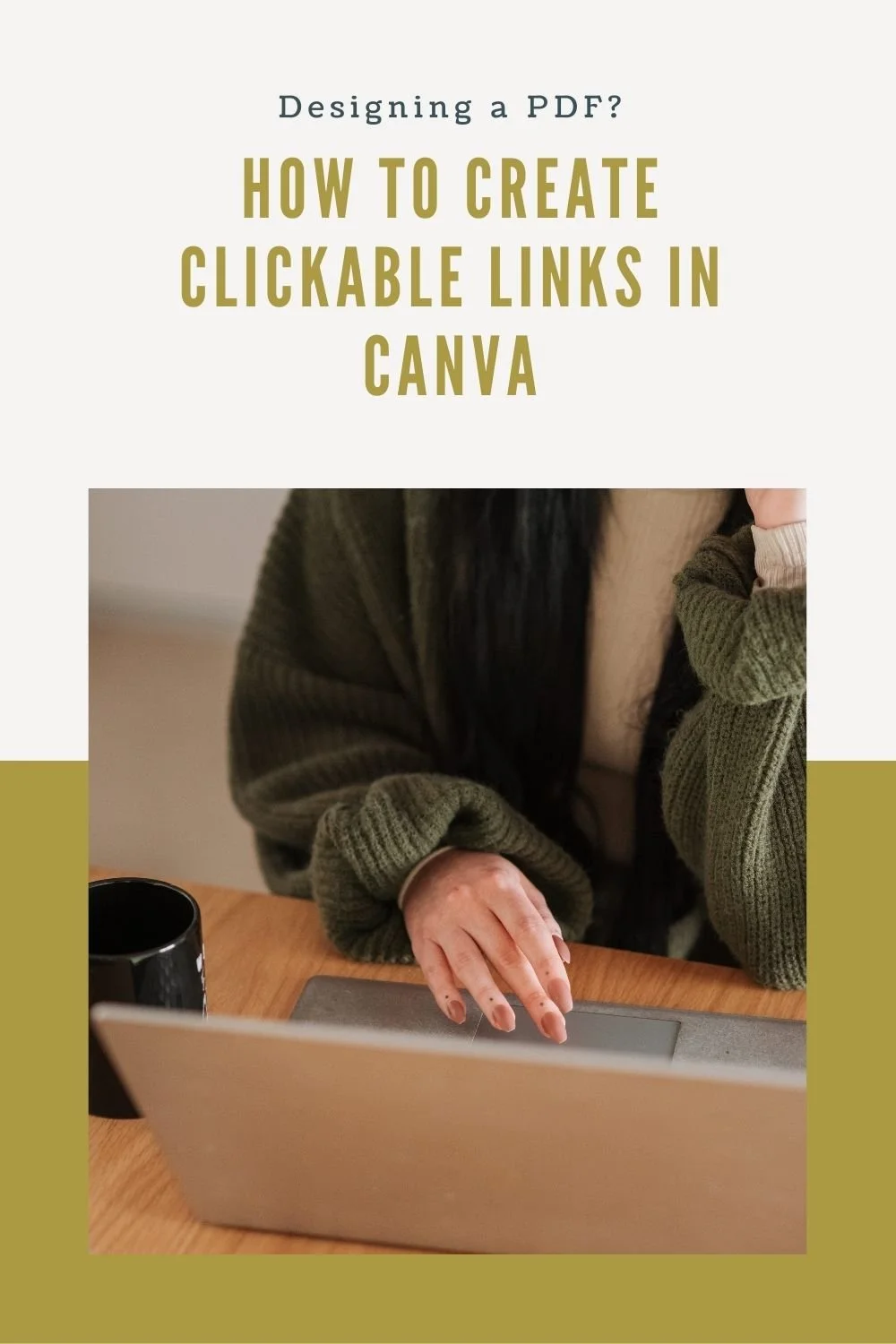How to Create Clickable Links in Canva
Did you know you can use Canva to create links in a PDF just as you would with Adobe Acrobat? In this post I'm going to show you how to use the link feature in Canva to make clickable PDF documents to share with your audience. As an Etsy seller of digital downloads I mostly use this to create beautifully branded file access templates to share with buyers.
How to Add and Remove Links in Canva
First, create your document with the area that you want to link. Personally, I prefer to create button-like link areas because they look tappable to users and have a bigger click area than a text-only link.
Next, go into the top bar of Canva and find the link button on the right. This feature will let you paste in your own link or you can search through a pre-populated list of Canva documents you’ve created. Paste your link in and hit enter on your keyboard.
Once you paste your link in I always recommend testing it to make sure it goes to the correct location. This can be done using the “go to link” button that shows up when you click the link icon after adding a link to your document.
To remove links, all you need to do is go back up to the link button click on it and select remove.
What file format should I use for a linked PDF?
To make sure that users can access your content you need to make sure that when you download it you select PDF from the drop-down menu in the share section. Can that will give you an error message if you have a link in your document so that you know that you need to select a certain file type. You cannot use clickable links in image formats such as JPEG or PNG.
Whenever I'm creating a file that will be shared on the web I always choose “PDF standard” rather than high-quality PDF since it will take up less space on the person's computer and we'll just be used to access a link rather than actually printing something which is where you would actually need high quality
Smart Link Detecting
Did you know that Canva’s software is also smart enough to detect if you type in a full web address into your document? For example, if you type in “website.com,” Canva will detect the link and make it clickable in your document. This includes links for web addresses and also email addresses. For example, if you were to put your business contact email into a document and someone clicks on it, the link will open up to send an email to that address. Pretty cool!
If you liked this post, save it for later!
I hope you found this post helpful! If you liked this article, save it for later by pinning one of the images below. I can’t wait to see what you create!