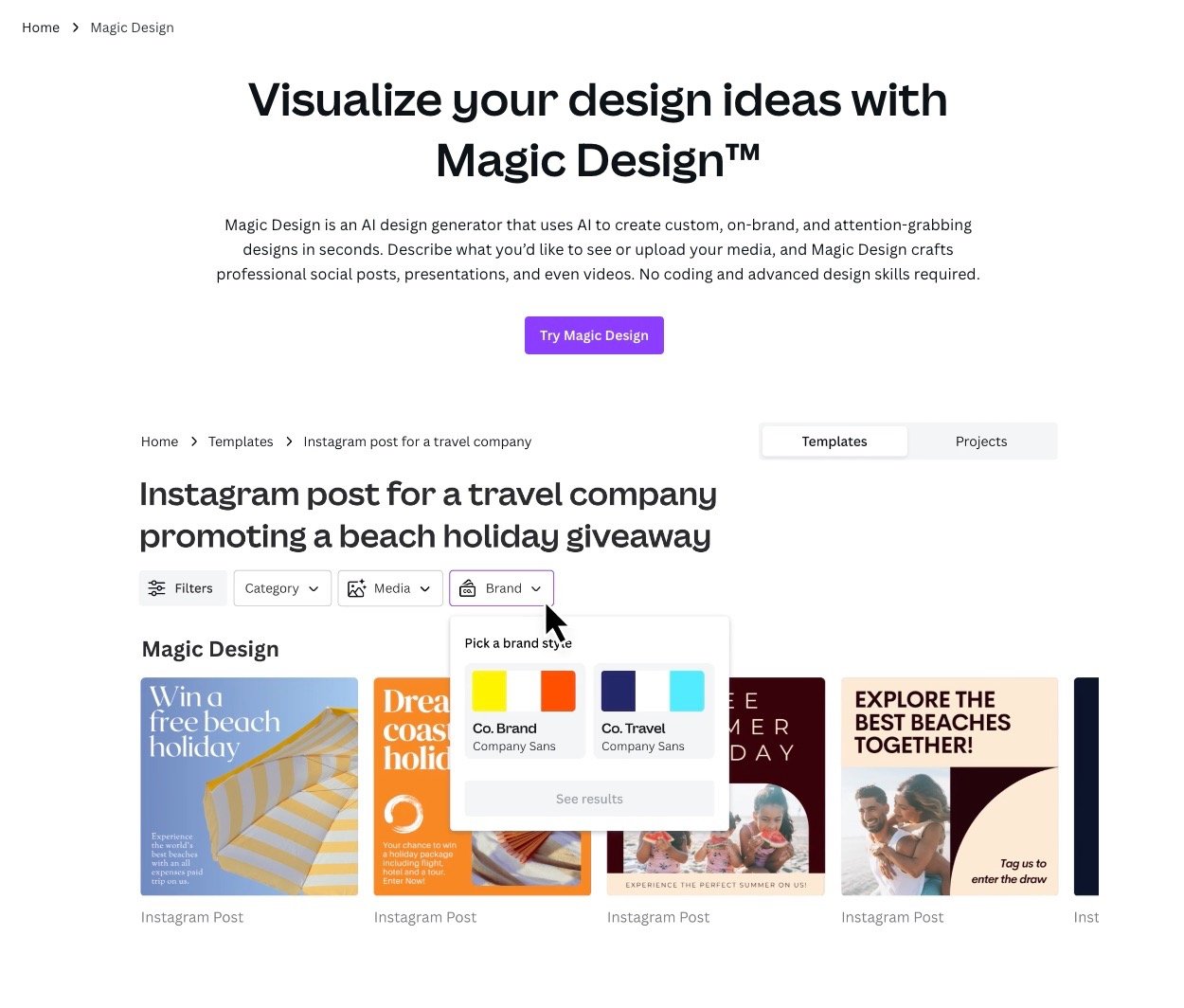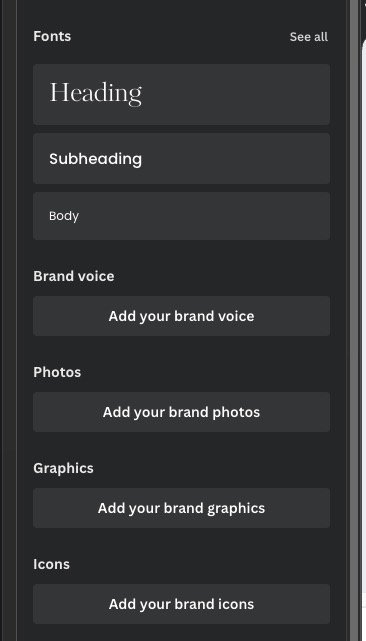5 Myths About Selling Canva Templates
In the last few years, the market for Canva templates on Etsy has experienced a significant surge in popularity. Many aspiring entrepreneurs are drawn to the idea of creating and selling digital products like Canva templates as a side hustle to generate extra income.
However, amidst the excitement, there are often misconceptions that can hold sellers back from realizing their full potential. In this blog post, I'll debunk some of the common myths surrounding selling Canva templates on Etsy and provide actionable insights to help you succeed in this thriving marketplace.
For additional tips and resources on selling Canva templates, check out my full archives here.
Understanding the Market for Canva Templates on Etsy
Before diving into the myths, it's essential to understand the market dynamics for Canva templates on Etsy. There's a growing demand for these templates as more individuals and businesses seek customizable solutions for their design needs. Whether it's social media graphics, presentations, or branding materials, Canva templates offer convenience and flexibility.
As a graphic designer for over 10 years who has used just about every tool out there, I can say with certainty that Canva is up there with being the most intuitive to use. Not only that, they offer a free plan as well. This makes it extremely accessible for anyone to use and edit Canva templates. For example, in my Canva template shop on Etsy I’m able to sell templates to people who have never used a design tool before and they can log in and edit with ease. This is a huge shift from the complexity and price barrier to using tools like Adobe Illustrator.
Now, let’s dive into the top myths about selling Canva templates on Etsy!
Myth #1: "Etsy is saturated, there's no room for new sellers"
One of the most common misconceptions is that Etsy is oversaturated, making it difficult for new sellers to break through. While it's true that competition exists, there's still ample room for newcomers to thrive. The key is to find your niche and differentiate yourself from the competition. Whether it's offering unique designs, targeting a specific audience, or providing exceptional customer service, there are countless ways to stand out on Etsy and attract buyers to your Canva templates.
Myth #2: "Creating Canva templates is time-consuming and difficult"
Another myth that often discourages aspiring sellers is the belief that creating Canva templates is time-consuming and requires advanced design skills. In reality, Canva's user-friendly interface and extensive library of resources make template creation accessible to anyone, regardless of their design experience.
It’s important to note that while Canva does have a lot of tools and ready-made design elements to streamline your design process, you can’t resell existing Canva templates as is on Etsy. This is against Canva’s legal policies and you can read more in depth in my article here.
To use an existing Canva template, it would require heavy customization beyond just changing the fonts and color. Rather, I recommend sellers leverage Canva’s premade elements and put them together to create a design in less time than it would take to create illustrations, icons, and basic things (like checklists or form fields, for example) yourself.
You may also find it beneficial to test some of Canva’s AI design features (like Magic Design) to create a starting point for yourself to edit.
Myth #3: "You need graphic design expertise to sell Canva templates"
Contrary to popular belief, you don't need formal graphic design training to succeed in selling Canva templates on Etsy. While having design skills can certainly be an asset, it's not a prerequisite for success. Canva's intuitive drag-and-drop editor makes it easy for beginners to create professional-looking designs without any prior experience.
If you set up your Brand Kit on Canva, you can quickly and easily drag in preset text and color styles into your designs. Not only does this save time, but it helps expedite the process of creating designs with high-quality type hierarchy. Additionally, you can peruse existing design templates for inspiration as well as browse premade color palettes.
Myth #4: "Selling Canva templates won't generate substantial income"
Some may underestimate the earning potential of selling Canva templates on Etsy, believing that it's only suitable for generating supplemental income. However, many sellers have proven otherwise, earning significant revenue through their template sales.
By creating high-quality designs, optimizing your listings for search visibility, and implementing effective marketing strategies, you can establish a profitable stream of passive income with Canva templates on Etsy.
When you price your items on Etsy, you’ll want to consider a few things so you can earn the most profit. First, their transaction fees: $0.20 per listing + 6.5% transaction fees (read the fee details on Etsy’s site here.) Additionally, plan for any sales or advertising you may end up doing to ensure you come out ahead. Lastly, be sure to factor in any operating costs (such as the cost of your Canva subscription, for example) before setting your item price.
A good rule of thumb for creating high-ticket Canva templates to sell is to solve more expensive problems. A grocery sheet printable, for example, is a nice-to-have, but it might not be as pressing of a pain point as something like a business form or template.
Myth #5: "Marketing isn't necessary for selling Canva templates on Etsy"
Finally, there's a misconception that marketing isn't necessary for selling Canva templates on Etsy. While Etsy provides a platform for reaching potential buyers, proactive marketing efforts can significantly enhance your visibility and sales. From optimizing your product listings with relevant keywords to promoting your templates on social media platforms, there are various cost-effective marketing strategies that can help you attract more customers and grow your Etsy business.
I recommend starting with one marketing channel at a time, getting a strategy working, and then moving to the next. Taking on too much at once can be super overwhelming when you’re just starting on Etsy. I’ve found Pinterest and TikTok to be favorable platforms in my own business.
Tip: Focus on creating tall pins to stand out on Pinterest rather than just repinning your images out of your Etsy shop. To save time, I like to create a Pinterest template in Canva with a simple text header and an image placeholder that I can drag my Etsy image assets into. It allows you to reuse the design assets you worked so hard to create AND optimize them for the Pinterest platform in an efficient way.
Ready to take it to the next level?
Check out my Freebies & Resources page for additional resources for creating digital products.
Conclusion: 5 Myths About Selling Canva Templates
In conclusion, selling Canva templates on Etsy offers a promising opportunity for aspiring entrepreneurs to earn extra income through a side hustle. By debunking common myths and providing actionable insights, I hope to empower you to pursue your Etsy journey with confidence. Remember, success with selling Canva templates requires dedication, creativity, and persistence. With the right mindset and strategies, you can turn your passion for design into a thriving business.